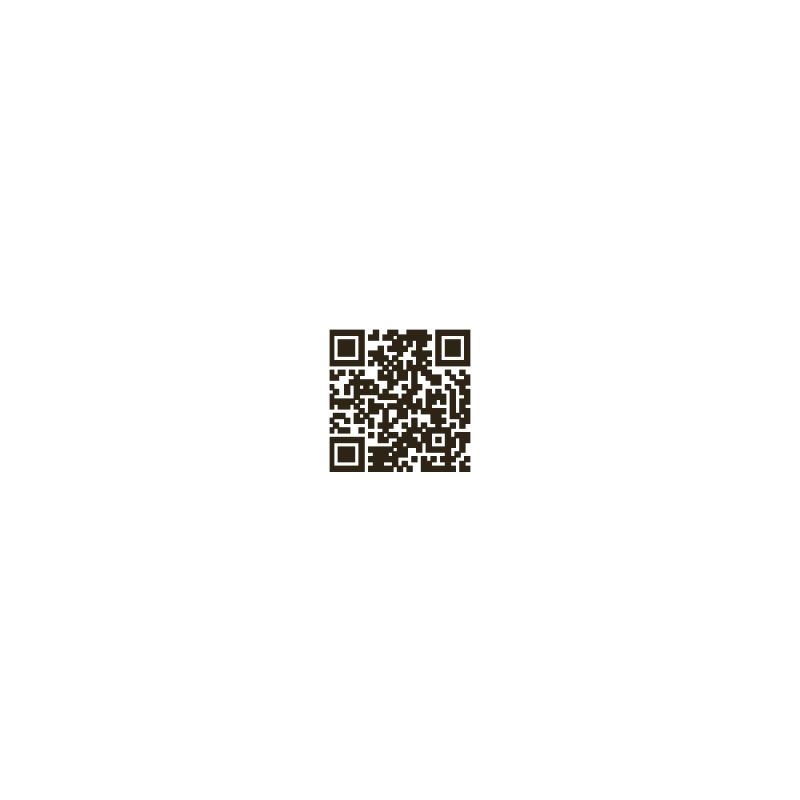How to scan and redeem Gift Cards?
A gift card or voucher is an asset that someone can redeem to pay for our products, services (e.g., dinners or overnight stays) and is usually received as a gift. Both (card and voucher) can be redeemed at all JRE restaurants.
Upon payment (or booking), the guest will inform you that they want to pay with a JRE gift card or voucher. The amount shown can be redeemed totally or partially. Each gift card and voucher has a QR code to redeem the intented value.
JRE members redeem the card or voucher following instructions and receive the amount directly to their bank account.
Each member received an email with login, password and company name. You can use this login data via the website or in the smartphone app e-guma Voucher.
Redeem a voucher/card on Mobile
1. Download the e-guma Voucher App (App Store or Play Store)
2. Log in with your user name, password and company name.
3. Scan the QR code.
4. Set amount and redeem the voucher in your own currency. IMPORTANT!! Before check out, always check the value remaining on the gift card or voucher!
The voucher has been redeemed and registered for refund.
The voucher has already been redeemed / is not valid anymore - no refund. Problems? Contact HQ gifts@jre.eu
OPTION 1 - Smartphone



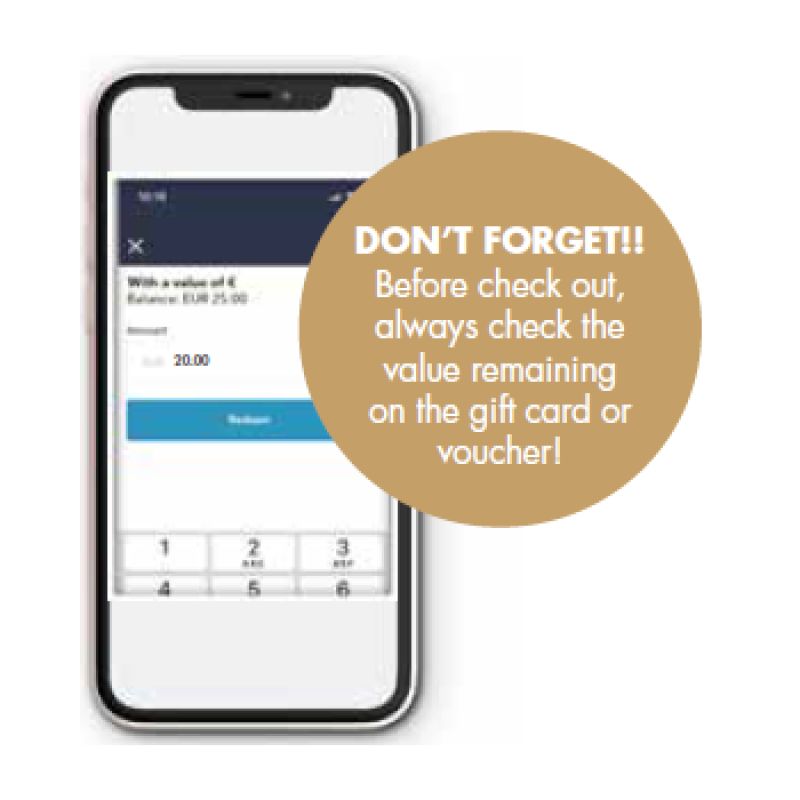

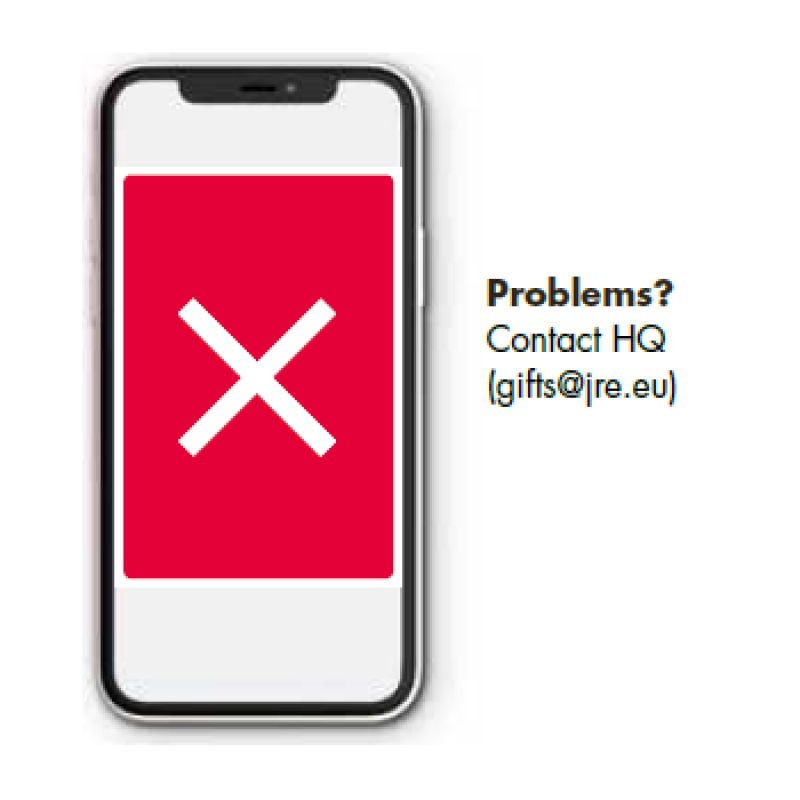
Redeem a voucher/card on Desktop
1. Go to e-guma.ch/login
2. Log in with your user name, password and company name.
3. Enter the cheque code.
4. Set amount and redeem the voucher in your own currency. IMPORTANT!! Before check out, always check the value remaining on the gift card or voucher!
The voucher has been redeemed and registered for refund.
The voucher has already been redeemed / is not valid anymore - no refund. Problems? Contact HQ gifts@jre.eu.
OPTION 2 - Desktop